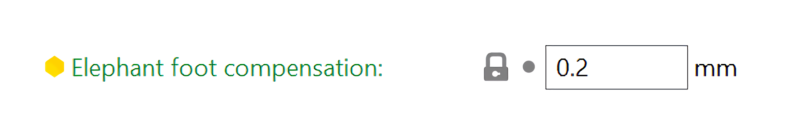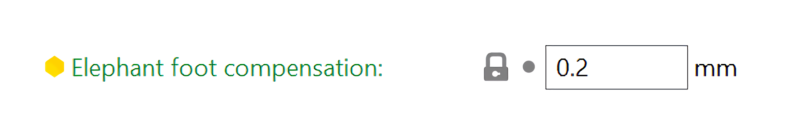Why do you have elephant foot to begin with? Answer, you did not set your printer up for the correct Z offset for current layer height being printed. Why, maybe the manufacture does not tell you how or the printer is not accurate enough to maintain an accurate Z offset across the bed, so over compression of the first layer is need.. Maybe you just need to be obsessive to take the time to set it up.. not sure.. but I see so many people having issues with adhesion and the first layer on other forums and it all comes down to this one critical setting that is apparently ignored by manufactures and most users.
Short of setting the offset in the firmware you can always use the Z offset in S3d as was suggested earlier..this thread helps explain it
viewtopic.php?t=2210
Since I mentioned the Firmware here is the marlin man page for M206
https://marlinfw.org/docs/gcode/M206.html