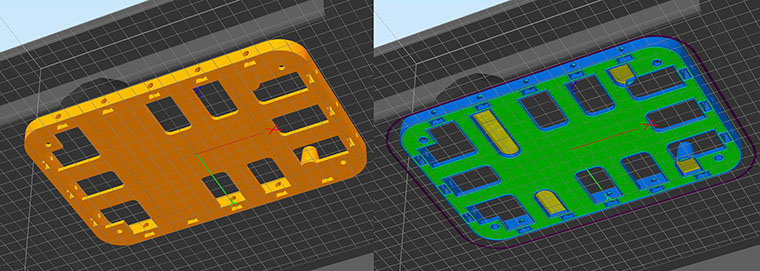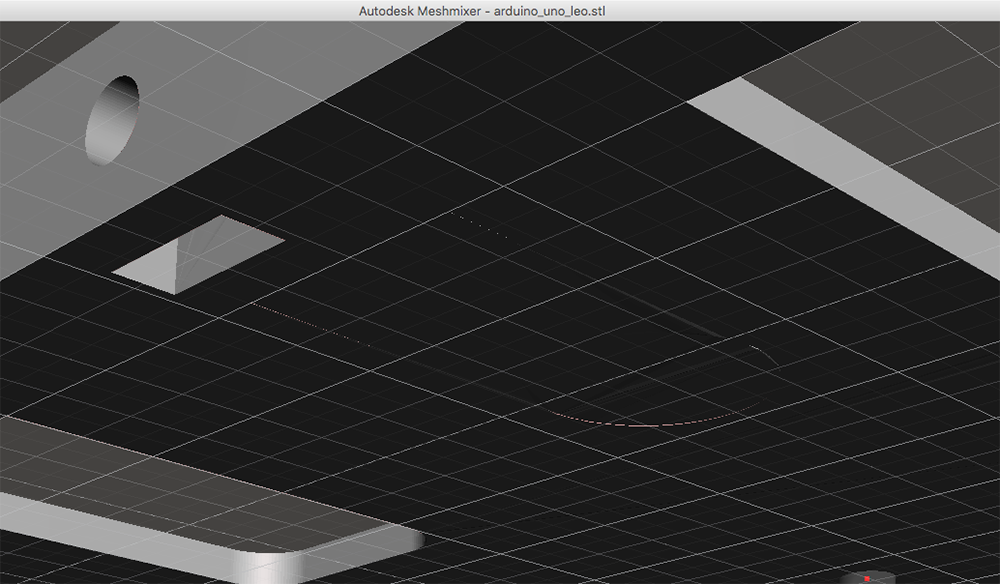baldengineer wrote:baldengineer wrote:MasterFX wrote:Jup helps in this case. Just tried it
What is Jup?
Anyone know what "Jup" is? Or another way to "fix" this STL?
I should have write "... this [separate connected surfaces] helps in this case.
Jup = Yeah = Yes, meaning seperate conencted surfaces is the way to go.
Sorry for my german slang word.
The problem with OpenSCAD is, that it is based on combining and subtract bodies from each other, which can cause multiple bodies in one STL when you export them. S3D handles them different than most other slicers do. To fix that you can use "separate connected surfaces" and after that you can slice them.
For most models you can also use "3D Builder" which comes with Windows 10. (just open => Repair => save).