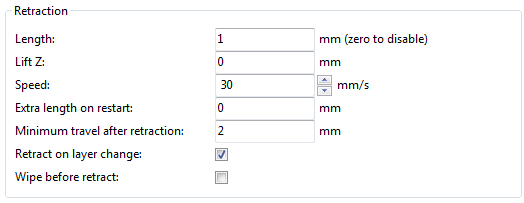I'm coming from RepG and start to play with Slic3r but that just pissed me off too much. While I can print ANYTHING with RepG on ABS and PLA (been doing it for years) i've just started to play with eSUN PETg
Last week while frustrated I saw a great vid/tutorial saying you need -0.04 to -0.06 extra Z between each later because PETg is so sticky. I did this on Slic3r but the damn thing kept crashing.
So now I'm here
I've looked and searched... but maybe I'm missing if S3D calls it something else.
Thanks!
Jason
P.S. I'm running Sailfish 7.7 if it helps... anybody else have some tips? This is my first go at PETg