I have a strange problem with some kind of printed parts. When I print parts like a cylinder, a tower, anything with circular shape, I have a line of points on the outside perimeter, sometimes it is a random set of points, one or two per layer. I have pictures of that:
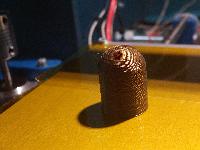

I tried everything with the retraction distance, coasting, wipe, printing inline perimeter before the outline, always the same result. When I print a cube, I have nothing like that on the surface. It seems to happen each time the printer comes from the infill to the perimeter because for the first part I have 2marks per layer (can't see on the picture it's behind)
If you have already experienced that kind of problem, I would really appreciate some advices .
Thank you !